Do you ever examine the website’s URL, when you access a website through the Google Search Engine? At times, the URL might begin with HTTP, while at other times, it starts with HTTPS. What are Http and Https? Do you know the Full Form of HTTP and HTTPS? If not, then this article is for you.
Today, we use websites like Google, Yahoo, and Bing to find things. When you search, you see lots of different websites. But, have you ever thought that these websites are safe to click on or not? Sometimes, if the website isn’t safe, malicious people can get our information. They might use tricks or viruses to do this. So, always make sure a website is safe before you click on it.
Also read: Do You know the Gmail Full Form?
But how will you find out if a Website is secure or not? Let’s find out
Table of Contents
How is it Developed?
HTTP and HTTPS are the world wide web’s principal/ fundamental protocol developed by Tim Berners-Lee and his team between 1989-1991.
HTTPS was introduced as an extension of HTTP to provide a secure communication channel, using encryption. HTTPS incorporates security protocols like SSL (Secure Sockets Layer) or its successor TLS (Transport Layer Security) to encrypt the data being transferred. This ensures that data like personal information, credit card numbers, and passwords remain confidential and are not intercepted by malicious parties during transmission.
Also read: What is the Use of VLSI in Modern Technology?
The development and introduction of HTTPS became crucial as the internet became an essential tool for commerce, banking, and various online services requiring data security.
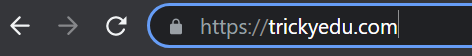
In essence, while HTTP was the foundational protocol for data transfer on the web, HTTPS was developed as a secured version of it to address growing concerns about data privacy and security.
What is Full Form of HTTP and HTTPS in Computer?
The Full Form of HTTP is HyperText Transfer Protocol and HTTPS Full Form is HyperText Transfer Protocol Secure. Https is the improved version or we can say extended form of HTTP.
How HTTP and HTTPS work?
HTTPS ensures your online browsing remains secure. Think of HTTPS as a special lock system that uses two distinct keys: one public, available to everyone, and the other private, safeguarded by websites.
When you access a secure website, these keys generate a unique code, ensuring the data you share remains confidential.
Consider this: if someone attempts to intercept your data, they would merely see a scrambled mix of letters and numbers, all thanks to HTTPS!
Here’s a deeper dive into how it functions:
- Private Key: This key is owned by the website. It’s responsible for decrypting the data.
- Public Key: This is the universally visible key. It encrypts the data.
Have you ever spotted a tiny padlock icon in your browser’s address bar? That’s SSL or TLS in action! They serve as protective mechanisms ensuring your connection remains secure. Furthermore, an SSL certificate operates like a website’s identification, assuring you of its authenticity and distinguishing it from fraudulent sites.
In essence, HTTPS operates as a shield, guaranteeing your personal information remains confidential while navigating the internet. Always keep an eye out for it to ensure a protected online experience!
Advantages of HTTPS over HTTP
Here, I am sharing three very important advantages of HTTPS,
| Features | Advantages of HTTPS over HTTP |
| Data Encryption | HTTPS encrypts data before sending it. This ensures that hackers or malicious users can’t read the information. By doing this, it keeps personal information like login details and credit card numbers safe from prying eyes. |
| Authentication | HTTPS uses SSL/TLS certificates from trusted Certificate Authorities (CAs) to verify a website’s authenticity. When you connect to a website with HTTPS, you can trust that you’re visiting the real site and not a fake one. |
| Data Integrity | HTTPS makes sure the data you send or receive stays the same during transfer. This means there’s no chance of the data being altered or tampered with by harmful sources while it’s being transmitted. |
Disadvantages of HTTP
Data Integrity
There are chances of someone altering the content as there are no encryption methods used in HTTP. That’s why HTTP is not considered secure.
Data Privacy
Besides that, they can gather confidential information such as the username and the password so Privacy is another problem faced in an HTTP connection.
Server Availability
Clients do not take measures to close the connection even if HTTP receives all the data that it needs, So, this time, Therefore, during this time period, the server will not be present.
Administrative Overhead
HTTP needs to create multiple connections for transmitting a web page. Therefore causes administrative overhead in the connection.
IoT Device Support
Do not use HTTP, because every IOT Device has Wireless Sensor Networks. HTTP uses various resources which increased the power consumption.
Security
HTTP does not have many security packages compared to HTTPS.
What is Hypertext?
HYPERTEXT is an encrypted language that consists of links in it, which means the words or any text in the web page created using hypertext is clicked then it will redirect you to the new webpage based on the link.
Utilization of Hypertext
Hypertext is used in most of the scripting part, in JavaScript, in creating WebPages and blogs, in front-end-developing, in creating application interface, in programming, in learning other scripting languages that help in web development, in creating links called hyperlinks to redirect to other web pages over the internet and in encrypting the data in HTTP.
Advantages of Hypertext
Hypertext helps in linking your website to another website to let your visitors follow your ideas that support your thoughts, global views, task stacking, collaboration, modularity of information, information structuring, easy to create new references. It allows visitors to analyze data from multiple perspectives.
Hypertext is presented with multiple paths of inquiry to select at any given time.
Its reference can be seen at the same time as the text we are working on updating of information. It allows for a non-linear movement within a document with the option of quickly returning to where learners started.
Its efficiency is in such a way that it can organize a large amount of non-uniform data. Hypertext has good adaptability as new types of applications and data can be generated. It is scalable because lack of centralization allows millions of clients.
Somewhat difficult to maintain context, the tendency to lose one’s sense of location and direction in a non-linear document, the learner can face problems while concentrating on hypertext.
Due to little knowledge, the learner can lack skills required when using hypertext, the learner can get lost in the vast information and misinformation, the new learner can get confused by specific functions which represent icons and graphic images.
