Do you know, What is a VPN? The development of Virtual Private Networks dates back to 1996. Microsoft came up with a Peer-To-Peer-Tunneling Protocol, often known as PPTP, which was a precursor to modern Virtual Private Networks.
The intention of making the PPTP was to makes a connection between a computer and the internet for business and professional purposes.
But with time, VPNs have grown and evolved and have turned into something massive, and have almost become a necessity to be used while browsing the internet.
A VPN prevents your data from being stolen when you’re connected to a public network, and it helps you in gaining access to websites that have been banned by your government or are not available in your area.
Table of Contents
How Does a VPN Works?
A VPN works by encrypting the data that travels between your client machine and the web servers (or other internet resources) that you are using.
A Virtual Private Network is like a security check post that your data has to pass through before going anywhere else.
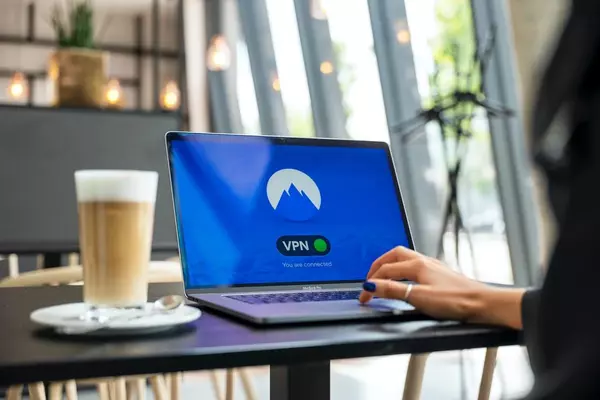
The client machine sends the data to the VPN, and there, it is encrypted and then sent through the internet. Then the VPN comes into play again to decrypt the data so that it can be sent to the internet resource (ex. Web Server) that you are using. Then, the internet resource sends the data back to the VPN, where gets encrypted, just to get decrypted once again after traveling through the internet to one point in your VPN, and then the decrypted data is sent back to the client machine.
For instance, there is a shoot for some movie going on. The film is of the action genre, and there is a scene in which the character has to fight some goons using martial arts.
But the main problem is that the lead actor has no training in martial arts. So the director decides to hire a stunt double. But still, the problem is not solved because the stunt double doesn’t look like the actor. So what the director does is, he orders some company to have a latex mask made for the stunt double to make him look like the actor,
Looking at the above example, we can understand the working of a VPN. Just like the stunt double is given a mask to hide his real face and look like the actor, your VPN provides your device with a mask that will protect the true IP address and make it look like your device has another IP Address. So that is how a VPN works.
Various Types of Virtual Private Network
There is more than one type of VPNs. Let’s take a look at them:
- Point to point tunneling protocol (PPTP) is the type of Virtual Private Networks that was introduced in 1996 and was the first internet security measure that would later be known as a VPN. It does not encrypt the data itself and uses GRE protocols for encapsulation. And as it is quite old, it is a bit insecure.
- IPSec is a combination of various protocols and security measures. It is way better than PPTP.
- You can use Layer 2 Tunneling protocol is often used along with IPSec for additional security.
- SSH (Secure Shell) can do both tunneling and encryption on its own.
Advantages of Using a Virtual Private Network
VPNs have more than one uses. All of them help people in some way or the other, and it is advised that you use a VPN even when you usually are browsing through the internet. Let’s see what some advantages of using a VPN are.
Better Security
The primary purpose of using a VPN is better security. Since you already know how a VPN works, you ought to know that your security measure will climb some heights after using a VPN.
File-Sharing
Another advantage of using a VPN is getting a secured file sharing mechanism. If you want to securely share data between a group of friends or business personnel, let a Virtual Private Network come to your rescue.
Remote Control
If you are at your home and use a VPN if you have to access the server of the company you are working at for some work.
Accessing Blocked Websites
Use VPN if a site has been banned by your government or is not available in your area. By taking on another identity for your PC and bypassing the security measures.
Hide the IP Address
If you want to change your IP address and select a random IP address while browsing through the internet, let a VPN do that job for you.
Some Good Virtual Private Networks
Here, We are discussing some good Virtual Private networks,
ExpressVPN
This VPN is undoubtedly the best VPN (express VPN) in the market today. You will get plenty of services with excellent customer support. Although, if you are not willing to spend some money on your VPN, then express a VPN is not for you as it is quite cheap.
Hotspot Shield
Hotspot Shield is at par with ExpressVPN for the number of excellent services it provides. It takes one or two points extra for being more affordable as compared to ExpressVPN.
CyberGhost
This is another leading Virtual Private Network service in 2019, and rightly so. Cyberghost is available on almost all leading operating systems. It stands out with its unique feature of automatically turning the VPN service off when some selected apps are launched.
So this was our list of the top 3 VPNs you can use in 2019 to surf the internet safely and without any worry of your data being stolen. Happy Browsing!
